 |
Starting with version 1.1.26, the users that own Full and Medium licenses of PalmOrder:Pre-selling can create and download the tables for arbitrary data on their mobile devices. To use this feature, perform the following steps:

- Create a table in an XML format. The example of custom table. The structure of a custom table is formed according to the rules described in the Administrator's Guide chapter "The Format of Data Downloaded from ERP (References, Lists, Documents)". You also need to create a file with the column settings for a tabular section as described in the Administrator's Guide chapter "File with the remote settings for the table columns".
- Convert it into a DB format using the Xml2Eldb.exe utility.
- create the custom_tables.xml file as described in the Administrator's Guide (see chapter "Database" paragraph "Custom Tables"). The example.
- Edit your exchange.xml as described in the Administrator's Guide (see chapter "Database" paragraph "Custom Tables and File with the Remote Settings for the Table Columns").
- Place the listed files into the Outbox folder.
- Download the new file of exchange.
- Download the created XML-file of custom table(s), custom_tables.xml and column_settings.xml.
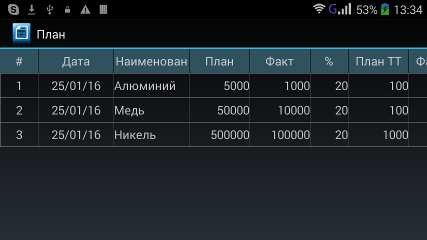
|