 |
Configuer the exchange settings as described in the point 2 on this page
- Copy the license file to a server folder for outgoing messages. Usually it is called Outbox.
- Start «PalmOrder» on your mobile device.
- Choose «Exchange».
- In the dropdown list «Type of exchange» select «Download license file».
- Perform exchange.
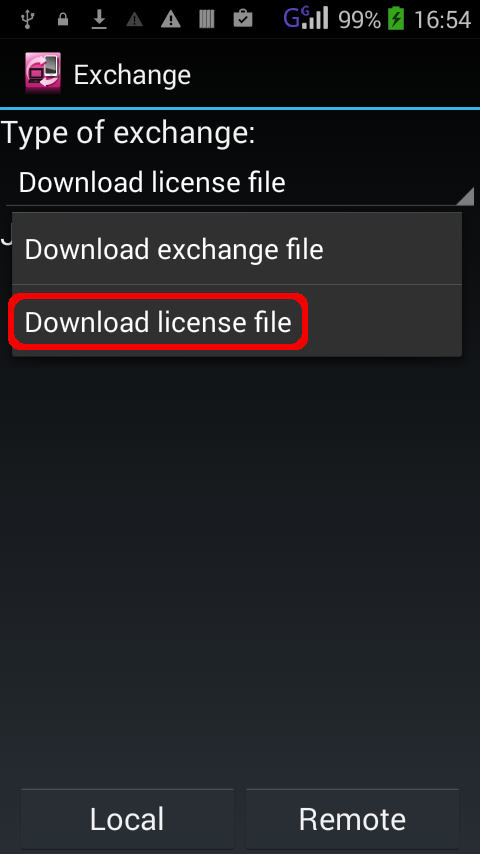
- Delete the file LiteERP.license from the Outbox folder on the server (usually it is called Outbox).
|